Editor's review
This is a viewer for MS Project files.
MOOS Project Viewer is a viewer for Microsoft Project that allows you to open, view any Microsoft Project file. It can open any MS Project file type (.mpp, .mpt, .mpx, .xml) for any of the Microsoft Project versions (2000, 2003, 2007, 2010). You are able to view WBS, Gantt chart, task sheet, resource sheet, resource usage, tracking Gantt. It runs on any Java enabled platform including Windows, Mac OS X and Linux. Thus it is a nice and simple solution to share data for project stakeholders to view the project details. This then provides a way to view project details the way professionals need to rather than some static paper reports. It would let you zoom in/out, collapse/expand, show/hide, resize, etc. This viewer provides a nice opportunity to have your partners and collaborators to view the project data the way it was meant to be. They need not invest in expensive MS Project either!
The interface is quite simple, in fact simpler than the MS Project and it will let you print the different views you can get from the system. The Gantt chart time scale could extend from minutes to years, if needed. You should be able to show or hide, arrange and resize the columns in the view. Use these facilities to study the critical path closely so that you can help with keeping the plan on track. Color the bars in the Gantt charts and make them highly readable. Many partners in the project who do not need the full-scale MS Project could use this tool very well, saving quite a bit of money!


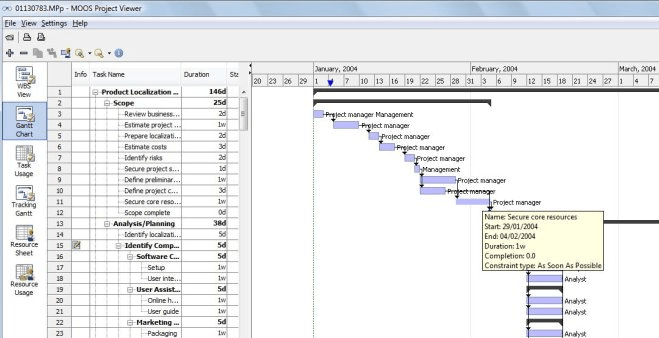
User comments